Did you know that you can file your income tax return through the app?
Every year it is necessary to make this declaration, informing income and expenses. And those who do not run the great risk of being penalized by the Federal Revenue Service.
But now you no longer need to spend hours on the computer to declare all the information. Just use the official app for this process.
And below we will show you how you can declare Income Tax through the app.
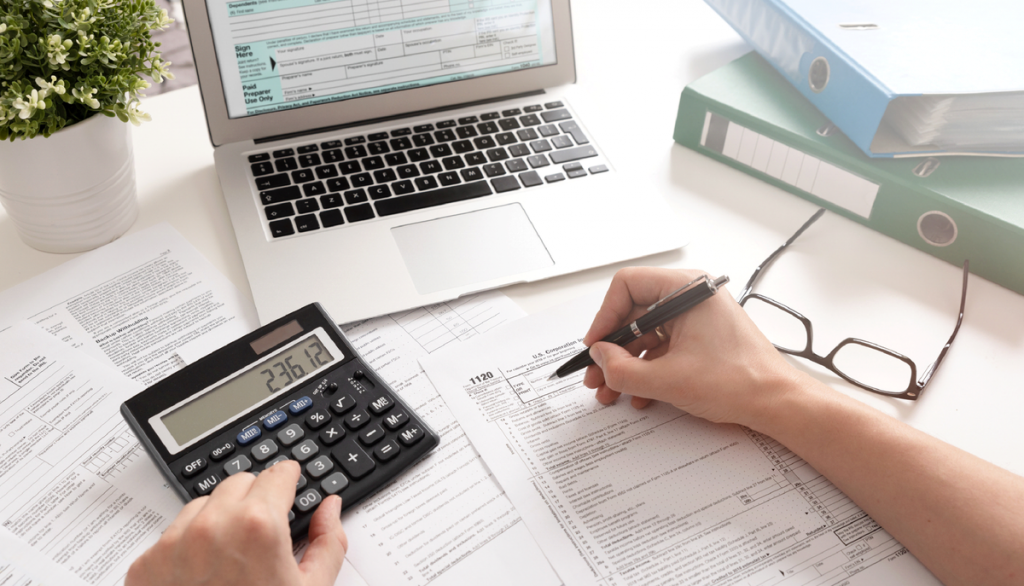
The first thing you'll do is look for the IRPF app in your smartphone's app store. It is available for Android and iOS devices.
Then authorize the app to access your cell phone files and then enter your CPF and date of birth.
Once you've logged in for the first time, go to the 2021 option (which is the year you're going to make the declarations) and then tap on the + symbol.
Now click on the “Start declaration” option, which will appear in blue on your smartphone.
You will now need to create a keyword for your statement, as well as a question and answer in case you forget that password. Once you've finalized this security part, it's time to start filling out the document.
In this step of the process of filing your income tax return using the app, you will start filling it out using the “Identification” tab.
In it you will have to inform a series of personal information, such as full name, contact, zip code, telephone number, voter registration, among others. Always remember to check the information before moving on to the next filling step.
Once you have filled in your identification details, it is time to fill in the “Family Members” field. This is where you can register your dependents.
Important, you will need to fill in the personal data of each of the dependents, including full name, CPF, date of birth, among others.
All family members who do not file income tax returns are considered dependents, such as:
⦁ Children up to 21 years of age;
⦁ College children;
⦁ Spouses;
⦁ Inventors.
This is one of the parts that most requires attention when making the income tax return through the application. In Income, you must select the type of gain and enter the amount.
Once you have entered all of your income, you need to report payments. The process is the same, the difference is that you will need who used the service, whether it was the declarant or a dependent.
After payments, do not forget to also declare your assets and debts.
After you have filled out all the sections, check the information in the summary and, only if everything is correct, click on “Submit declaration”.
Want more tips to optimize your day to day life through apps? So be sure to follow our website.