Thinking about facilitating the day to day of vehicle owners throughout Brazil, the Government created the CRLV Digital.
The Electronic Vehicle Registration and Licensing Certificate basically brings all the information that you previously saw only in the physical version.
The big difference is that you can download the electronic version on your cell phone, thus facilitating the presentation in case of need.
Yes the CRLV Digital has the same validity as the physical version. Including, you also need to renew it annually.
It is possible to use this version both on the smartphone itself, and also print on an A4 sheet.
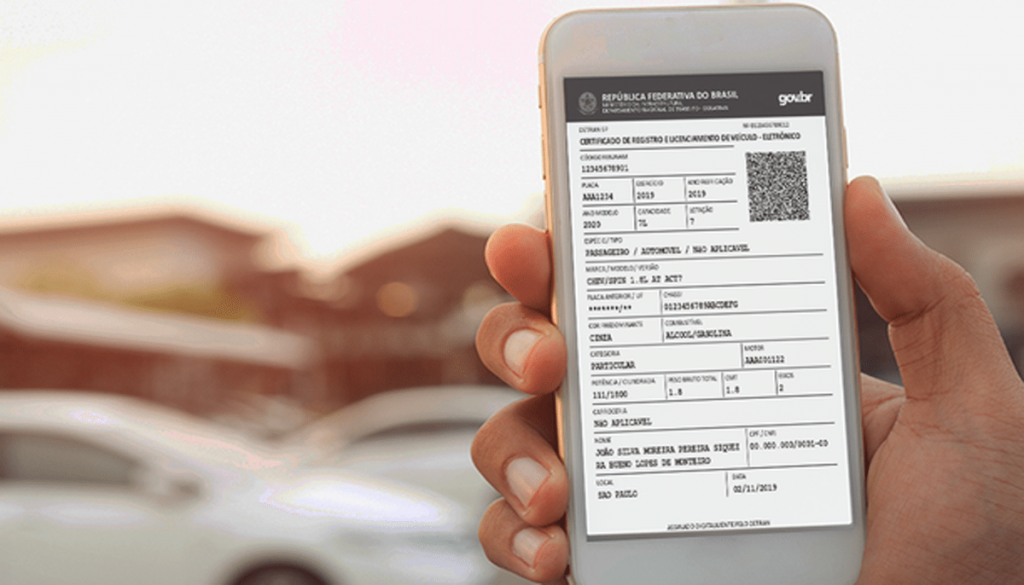
However, for the printed PDF to be valid, it must have an electronic signature, as well as be registered with a notary.
In addition, if you use the digital CNH application, you can also register the Electronic Vehicle Registration and Licensing Certificate.
No! To be able to download and use the CRLV Digital normally your vehicle cannot have debts. That's why it's extremely important to keep all taxes paid up to date.
Now that you know the importance of CRLV Digital, check out the step-by-step guide to download and start using this document. If you are an individual, you must follow the steps below:
⦁ Firstly, you will need to download the “Carteira Digital de Trânsito (CDT)” app. It is available for free on Google Play and the App Store;
⦁ Then, click on “enter with gov.br”;
⦁ A new one will open, you must fill in the form to register;
⦁ Now, on the home screen of the app, you must click on the “Vehicles” part;
⦁ Then, click on the option, “Tap here to add a CRLV”;
⦁ The next step is to inform your Renavam number – National Registry of Motor Vehicles;
⦁ Then, enter the security code that is on the Vehicle Registration Certificate (CRV)*
Done, now you can use your CRLV Digital.
If you are a legal entity and have a car registered in the name of the company, just follow the steps below to access the document.
⦁ First, you must access the Denatran Services Portal;
⦁ Then, click on “Log in with gov.br” and click on the “Digital certificate” option;
⦁ Now you should access the “My Vehicles” tab;
⦁ The next step is to select the desired vehicle from the list of cars on behalf of the legal entity;
⦁ Then just download your document.
In the case of companies where different employees use the vehicles, it is possible to register the CRLV Digital on the digital CNHs of each employee.
Want more tips and tutorials to make your day to day easier? Then take the opportunity to access other contents of our website.