Maybe you want to see what your hair, your eyes, your face would look like in general, if they were different, or in a few years.
Know that there is an app to change eye color online, which you need to know, due to its countless features and possibilities for facial experiences.
However, despite the application being very real, it only uses your own physiognomy to bring the result of the experience. In other words, the simulation does not mean exactly what you will look like with any change, or in a few years.
We have separated the main information and ways to use the application to change eye color online, so that you can know how it works, and be able to change your eye color. Check out:
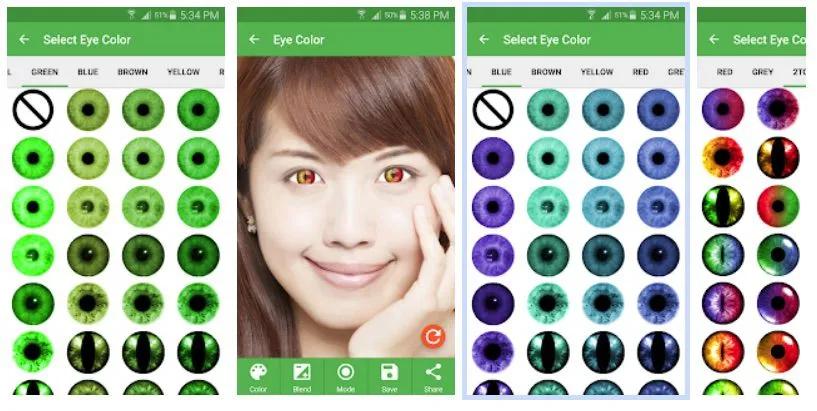
There are several applications in smartphone app stores that provide or exercise this functionality. However, in this post, we will bring the 'Eyer Color Changer' application, available for both the Android system (Play Store) and the IOS (Apple Store) for free.
After downloading the app to change eye color online from your operating system store, the app will be downloaded, it occupies 26.91 MB on your phone's internal storage.
Although the name Eyer Color Changer appears on the Play Store and Apple Store, it will open on your phone as 'NiceEyes'
To start using the application, simply open it after downloading, there is no need to register, opening the app will take you to the first usage page.
The application's home page offers three types of use, from photos from the camera, photos from the gallery, or models made available by the application itself, including animals.
After you choose the image you will use to replace the eye color, two buttons will appear, one on each side, to be positioned inside the eyes in the chosen image.
After this, a circle will appear that you must position correctly in the 'ball' of the eyes, it is important that it is fitted correctly, so that when the edit is made, it will be in the right position.
After fitting, you must outline the eyes, holding a point, which must be on the sides, in the middle, and at the bottom of the eyes, so that only then can you see the change in eye color.
The cool thing is that you can use different types of colors, eye shapes, and you can even change them with different models, such as flags from different countries. It is also possible to increase or decrease the size and brightness of the transformation.
The result of the transformation can be saved in the cell phone's image gallery, or shared on social networks. It's worth remembering that you can edit as many images as you want, and use all available eye models.
The application to change eye color online offers other functions as well, however, we do not recommend them as they are paid.
It is worth remembering that there are countless other applications that provide the same function of changing eye color, however, many are photo editing applications in general, not just for changing eyes.