It is common in some shows, or even in football games, for the public to want to send some type of message or message. In this post we will talk about a mobile sign app, and we will teach you how to download it.
In the past, posters were used, but nowadays with the advancement of technology, this has changed, it is possible to make this message digitally, which is much more practical and saves time, however, the message continues to be transmitted.
This application has become a rage, mainly due to its ease of use, and the possibility of writing different and countless phrases to be displayed. But, despite everyone knowing it, many still don't know how to download and use this application.
Therefore, we have created special content so that you know how to download this mobile sign app. Check out:
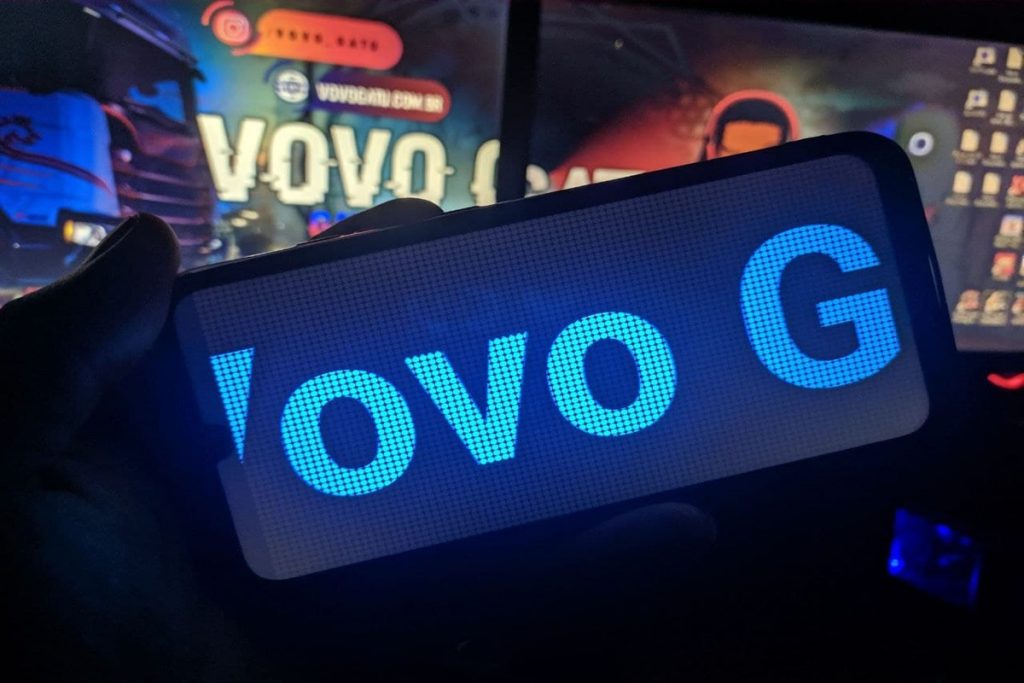
First, you must download the application from your operating system's store.
For Android (Play Store), we recommend downloading 'LED Digital Sign', while for IOS (Apple Store), the app that provides a similar function is 'LED Digital Sign 4+'.
We will teach you how to use the 'LED Digital Sign' from the Android operating system. This application consumes around 26.34 MB of the cell phone's overall internal storage, and does not require additional downloads.
After downloading the application, you will already have access to the interface, which is very intuitive and simple to use, without any major difficulties.
The app is very simple to use, when you open it, you will more or less understand how it works.
It will be arranged as follows: The preview location of the created phrase to be displayed, the location for creating and changing the phrase to be displayed, the speed at which the phrase is displayed, the colors of both the display background and the lyrics , and the view and share buttons.
The first thing you should do is choose which phrase you will use in the message. Once this is done, you will choose the speed at which the phrase will be displayed (from 1 to 100 seconds).
Then, you must choose the color of the font first, and then the color of the phrase's display background.
Finally, to display the phrase on your cell phone, as if it were a sign, you must select the “go” button and the phrase will be displayed, according to the speed at which you selected it.
On some cell phones, you will also be able to record the message and share it on other applications later.
You must specify the time you want to be displayed during recording, and leave it on the screen. After that, you can share to other applications and devices, the quality is the same as that displayed on the mobile sign app.
Technology really makes our day a lot easier, this is further proof of the help that technological advances bring us, and best of all, it's all free of charge, and without leaving home.